Table of Contents
Share this article
Learn from the brightest minds how to predictably and efficiently grow revenue.
Related Content
Tackling Sales Team Churn: Why Sellers Leave and How to Fix It
Business Development Representatives (BDRs), Sales Development Representatives (SDRs), and Account Executives (AEs) often leave their roles within 18 months, costing companies significant resources in recruitment, training, and lost revenue opportunities. Understanding sales team churn, the impact of churn on revenue growth, and actionable strategies to address these issues is critical for Chief Revenue Officers (CROs)….
Lessons in Scaling Cybersecurity Sales with Dean Hickman-Smith
This week on the Revenue Insights Podcast, Guy Rubin, CEO of Ebsta, speaks with Dean Hickman-Smith, Chief Revenue Officer at HackerOne on Scaling Cybersecurity Sales. In this episode, Guy and Dean explore the evolution of sales leadership, the power of community in B2B sales, and how AI is transforming sales enablement and performance. Dean Hickman-Smith…
Building High-Converting Teams with Sean Murray of LeadIQ
This week on the Revenue Insights Podcast, Graham Smith speaks with Sean Murray, Senior Director of Sales and Sales Development at LeadIQ. In this episode, Sean shares his journey to tech sales, discusses his approach to building high-performing SDR teams, and explains why quality outreach trumps quantity in today’s sales landscape Sean Murray is Senior…
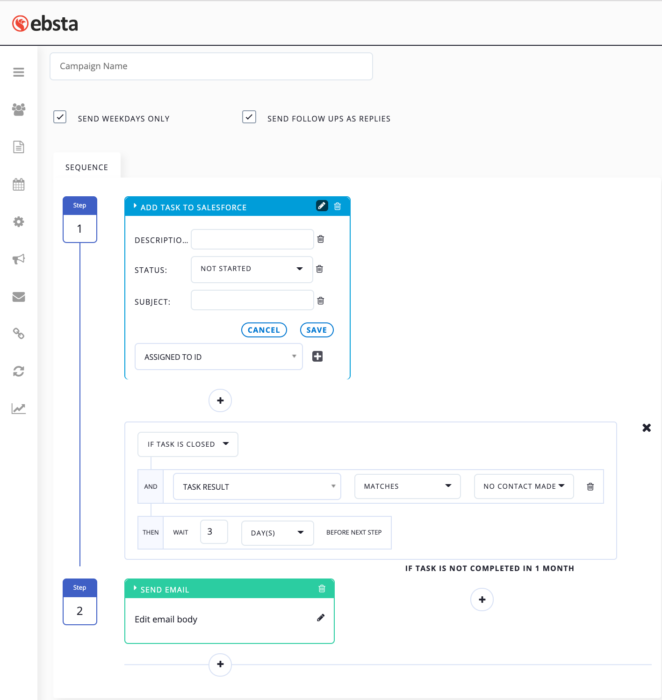
Cadence Enhancement for Inbox Users
Table of Contents
What does this mean ?
- Users will now be able to :
Create a cadence and define the next cadence step based on values of Task fields.
For example, if you’re creating a task to call a prospect, however no calls were made, then you now have the option to schedule a follow-up email to go out to the prospects you have not made contact with.
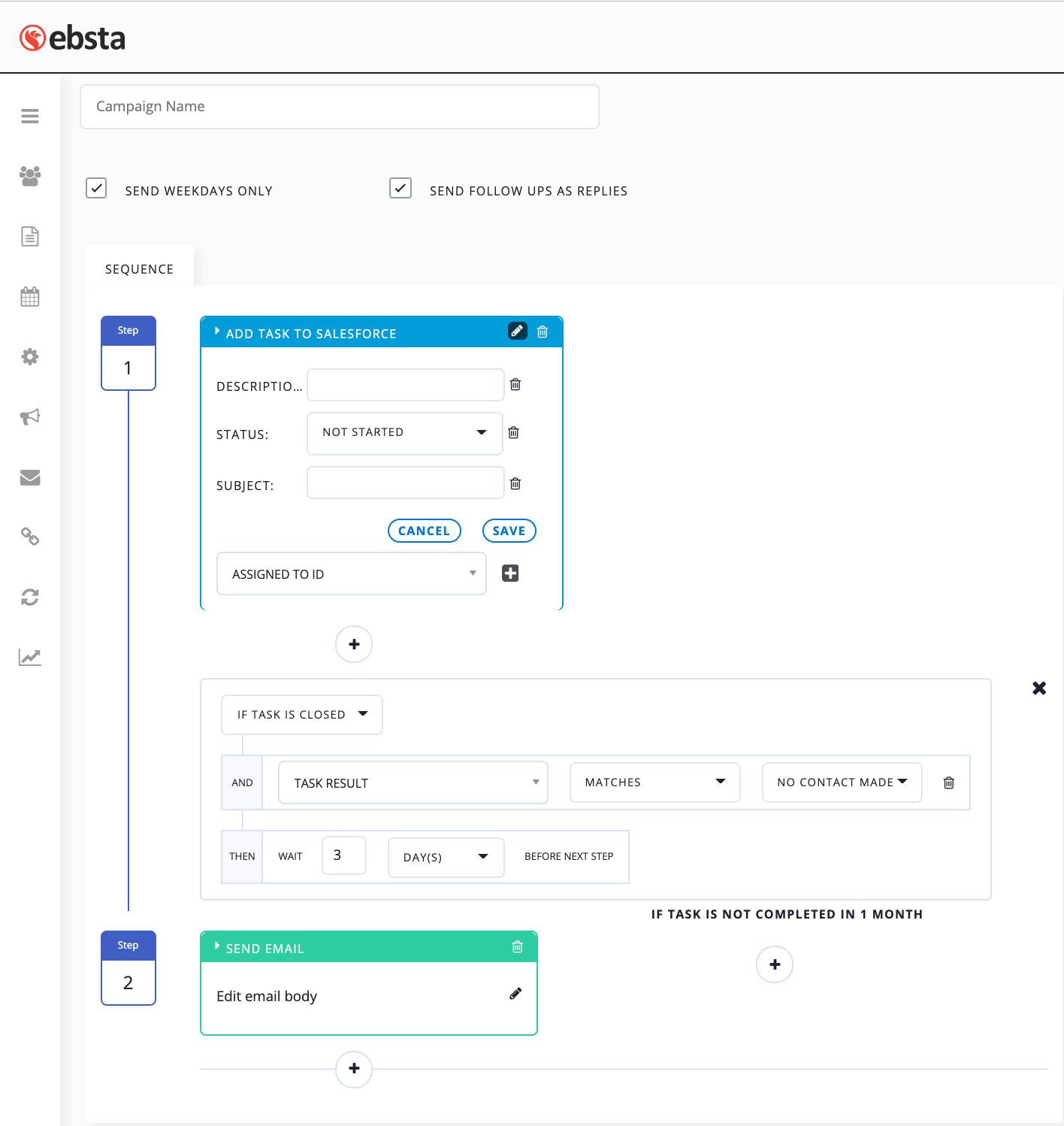
When the cadence is scheduled, the task will be assigned in Salesforce.
* note: If you schedule a cadence on behalf of others using the Send From feature, the task will still be assigned to you.
The next step of the cadence won’t be triggered until the task status is changed to Closed (and the wait time is due).
* note: as we check the status of the task every hour, there might be an hour delay to trigger the next step.
The cadence will be stopped when:
• The task has its owner change
• The task has been deleted
• The task has not been closed in a month
What does it look like On Gmail?
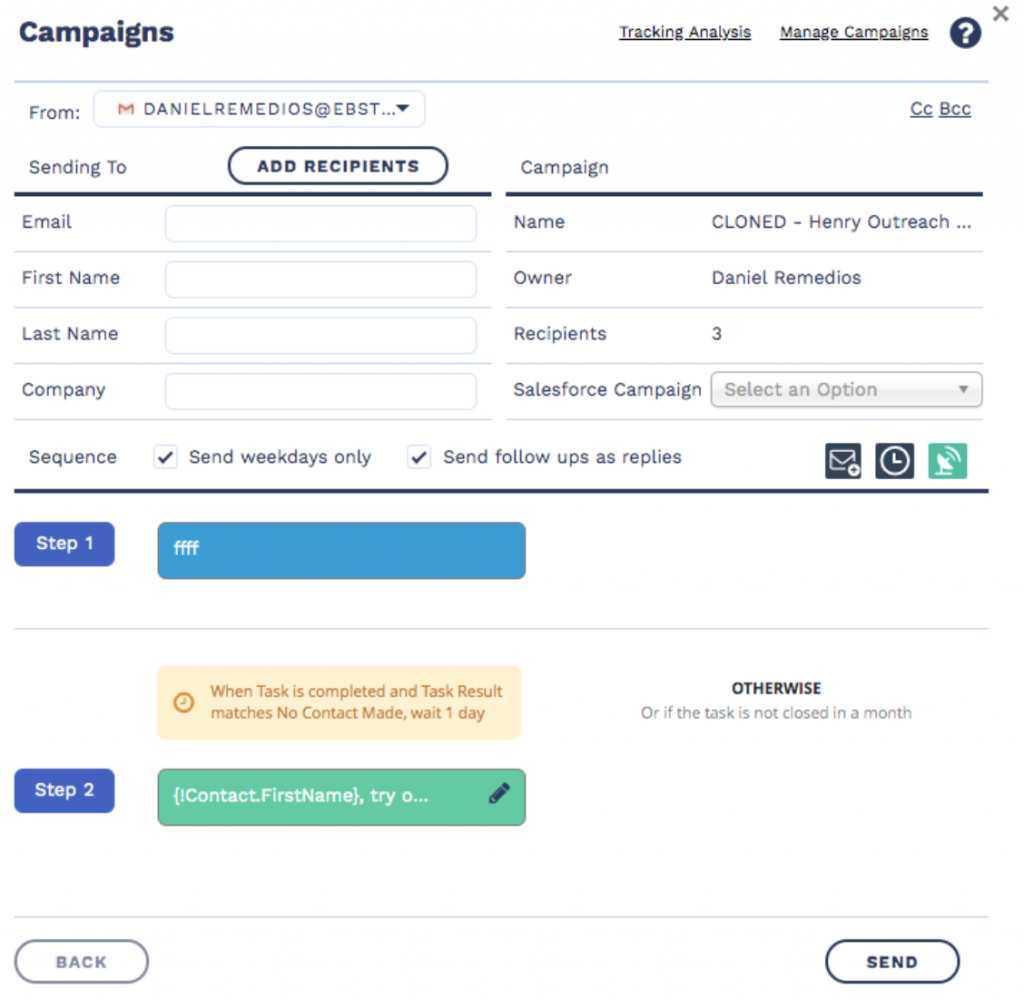
What does it look like On Outlook?
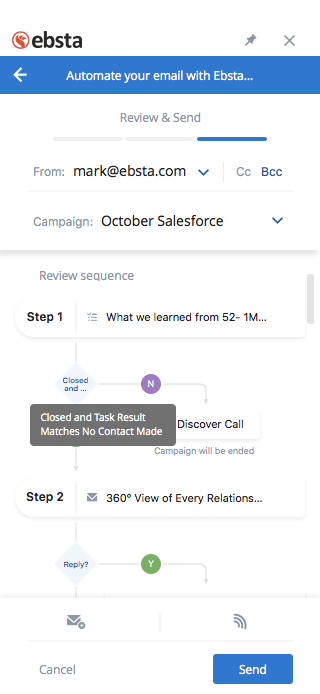
For more information on Ebsta’s cadence feature, feel free to browse through our Knowledge Base that we have put together.
As always, we’d love your feedback, so share your thoughts with us and follow us on social media for the latest product news, videos, blogs and more!


