Table of Contents
Share this article
Learn from the brightest minds how to predictably and efficiently grow revenue.
Related Content
Tackling Sales Team Churn: Why Sellers Leave and How to Fix It
Business Development Representatives (BDRs), Sales Development Representatives (SDRs), and Account Executives (AEs) often leave their roles within 18 months, costing companies significant resources in recruitment, training, and lost revenue opportunities. Understanding sales team churn, the impact of churn on revenue growth, and actionable strategies to address these issues is critical for Chief Revenue Officers (CROs)….
Lessons in Scaling Cybersecurity Sales with Dean Hickman-Smith
This week on the Revenue Insights Podcast, Guy Rubin, CEO of Ebsta, speaks with Dean Hickman-Smith, Chief Revenue Officer at HackerOne on Scaling Cybersecurity Sales. In this episode, Guy and Dean explore the evolution of sales leadership, the power of community in B2B sales, and how AI is transforming sales enablement and performance. Dean Hickman-Smith…
Building High-Converting Teams with Sean Murray of LeadIQ
This week on the Revenue Insights Podcast, Graham Smith speaks with Sean Murray, Senior Director of Sales and Sales Development at LeadIQ. In this episode, Sean shares his journey to tech sales, discusses his approach to building high-performing SDR teams, and explains why quality outreach trumps quantity in today’s sales landscape Sean Murray is Senior…

Product Update: Ebsta Inbox for Outlook version 1.0.0.6
Table of Contents
Product Update: Ebsta Inbox for Outlook version 1.0.0.6
By now you’ve probably heard about our latest Outlook Integration with Salesforce. We’ve released an update to our brand new product to improve the user experience when you’re sending emails.
What was happening?
Outlook Desktop is linked directly to an Outlook Server. Information between Outlook Desktop and the Outlook Server syncs every few seconds.
Emails sent via Ebsta will momentarily remain as a “Draft” to ensure the email that is sent is the latest version synced with the Outlook Server. This process typically takes 5-10 seconds, but may take up to 60 seconds.
This will mean that the email may show as a “Draft” despite being scheduled to send.
How has it been resolved?
The status of the email will update, and appear as sent if you click away from the specific email (e.g. to another email in your Inbox)
However, to make it clearer, we’ve added notifications to explain to the user that the email has been scheduled to send.
This notification will appear when you click “Send” via Ebsta to confirm that the email will be automatically sent (see below).
You will now see a green success message when an email is being sent. The message will last for 2 seconds and users will be able to dismiss the message using the cross located on the top right-hand side.

Here’s a Knowledge Base article explaining how it works technically.
So, no more hair pulling and trying to figure out if an important prospect has received your proposal.
Ebsta does it all at the touch of a button..literally.
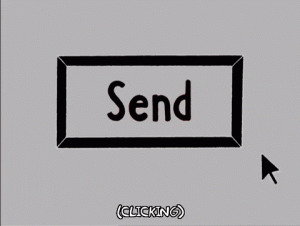
How do I get access to the latest Outlook version?
The latest Outlook version does not require users to reinstall the product. The update will automatically filter through.
With all these changes coming your way, we can only ensure you that we are working on delivering a world-class product to our users.
We’d love your feedback, so share your thoughts with us and follow us on social media for the latest product news, videos, blogs and more!


