Share this article
Learn from the brightest minds how to predictably and efficiently grow revenue.
Related Content
Bringing Revenue Intelligence to Salesforce
Have you ever tried to build furniture without the instructions? You can follow your gut and may end up with a completed project – but there will always be a few screws left over. Your sales team can feel like that too. Their CRM may show them the parts – but without the data and…
See how forecast submissions have changed with Ebsta Waterfall
Waterfall Chart shows how your team's commit and upside forecasts have changed, and more importantly - understand which opportunities drove this change.
Deal Qualification Guide Scoring
Give each of the 8 MEDDPICC® criteria a score from 1-10, helping reps to define what success looks like - so they can plan to close it.

The Ultimate Forecast Submission Tool for Managers
Do you want to take the headache out of changing your team’s forecast submissions?
Being a manager is hard. You can feel like you are constantly being pulled in two directions – you want to support and encourage your team but you also need to be realistic to get an accurate forecast. It’s an impossible task.
But Ebsta can help.
While we can’t assist with the invaluable mentorship you provide, we can give you a simple way to review and update your team’s forecast submissions.
Ebsta has developed a unique view for sales managers and leaders where it gives them full visibility of their team’s pipeline. From here you can review their pipeline, inspect their opportunities and change the forecast status as you see fit.
You can update the forecast status with our new manager forecast submission toggle. The rep will have set each opportunity to either Pipeline (P), Upside (U) or Commit (C) which will be visible on the left hand side. Then on the right you can agree with the rep or change if you think it is necessary. Reps will be unable to see any changes made to the forecast status.
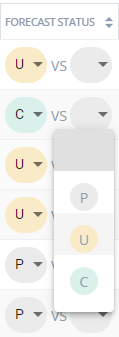
You can also easily change the amount field and the close date for an opportunity. These will be reflected in the forecast submission but reps will not have visibility of the changes.
This seamless experience allows you to use your expertise to improve forecasting accuracy – while not disincentivizing any of your team.
For example, you have a rep who is working on an opportunity and is very confident it will close this quarter. However, based on what you have seen – you are not so sure. There is no economic buyer involved and while their key contact is very interested in your offering – these staff are junior and have very little say in which tools they purchase. You’re in a tricky position. You don’t want to tell the rep you don’t think the deal will close – this could make them think you don’t believe in them.
But..
On the other hand you can’t confidently forecast this opportunity as commit. You need to do everything within your power to make sure your forecast submission is as accurate as possible.
This is when the manager forecast submission toggle comes into its own. You can now update the opportunity with a realistic forecast status, for example upside. This means your forecast submission is accurate and your rep is still motivated to try to close the deal this quarter. It’s a win-win for everyone.
You can also easily change the amount field or the close date. These will be reflected in the forecast submission but reps will not have visibility of the changes.
Now when the manager goes to submit their forecast it will be automatically calculated based on the managers forecast status.
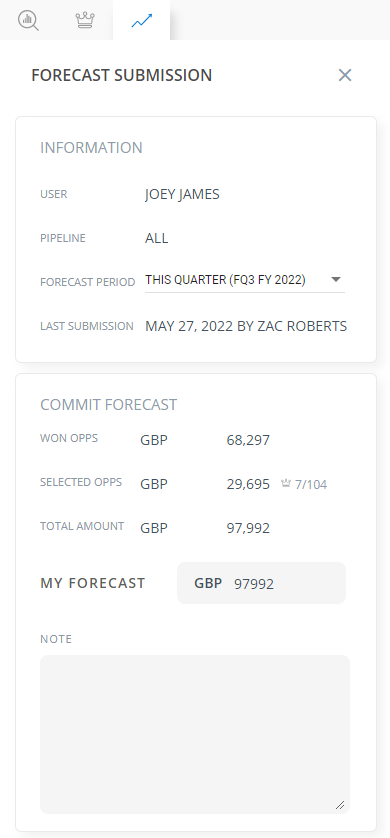
Based on your team hierarchy in Salesforce, we understand who the managers and leaders are within your organization and apply this updated view to them automatically.
As if that wasn’t good enough, we are adding additional filters to Pipeline Insights as well. This will help ensure you can find the information you need fast. These include filtering by:
- Forecast category
- Forecast status
- Forecast status (manager)
- Stage
- Engagement Score
- Deal Score
- Close Date
- Amount
These Filters will be available to all members of your team.
Manager Forecast Submission is available to customers with the following subscriptions today:
- Professional
- Ultimate
To begin understanding the changes in your forecast submissions, (if you are not already using Ebsta) then get connected with a free trial today.


